Imagine this: you’re in the middle of a creative project, your mind bursting with ideas, but you’re stuck by a technical hurdle. You need to manipulate an image, create a catchy graphic, or design a captivating presentation, but the software you need is expensive or just too complex. This is where the magic of free online tools comes in. These digital lifesavers offer creative freedom without breaking the bank, allowing you to explore your artistic vision without limitations.

Image: www.youtube.com
I remember the first time I stumbled upon a free online editing tool, back when I was just starting out with my blog. It was a revelation! Suddenly, I could enhance photos, add text, and create compelling visuals without needing to invest in expensive software. Not only did this save me money, but it also unlocked a whole new level of creativity, allowing me to express myself more freely and visually engagingly.
Unleashing Creativity with Free Online Tools
For many of us, the thought of complicated software or hefty price tags might deter us from taking that first step into the world of graphic design, video editing, or even music production. But the reality is that countless free tools are available online, empowering anyone to explore their creative side without the financial barrier. These resources are perfect for both beginners and seasoned creators, providing a user-friendly environment to experiment, learn, and refine their artistic abilities.
A Diverse Toolbox for Every Creative
The beauty of free online tools lies in their versatility. They cater to a wide range of creative needs, offering solutions for anything from photo editing and graphic design to audio mixing, video editing, and even website building. Whether you’re a budding artist, a passionate photographer, or a tech-savvy entrepreneur, there’s a free online tool out there ready to unleash your creative potential.
Exploring the World of Free Online Tools
To truly appreciate the abundance of free online tools, let’s dive into a few categories that you’re likely to find incredibly useful:
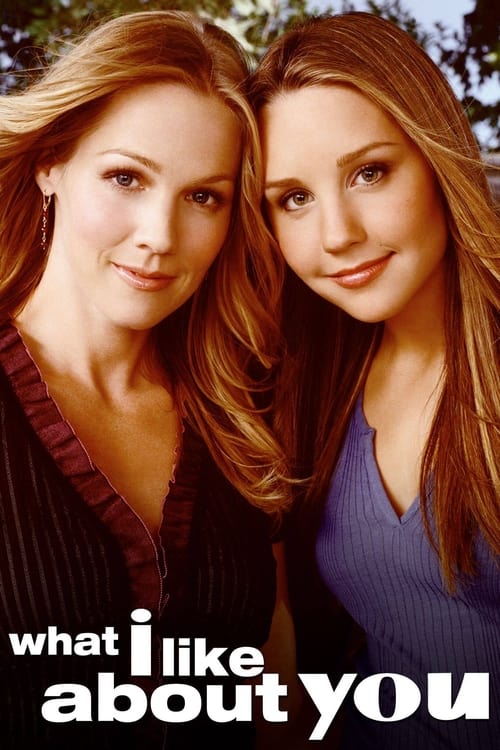
Image: thestreamable.com
Photo Editing and Graphic Design
- Canva: A popular choice for beginners, Canva boasts a user-friendly interface and a vast library of templates, images, and design elements. You can create eye-catching graphics, social media posts, presentations, and even website banners.
- Pixlr: If you’re looking for a powerful yet intuitive photo editor, Pixlr is an excellent option. It provides a wide range of editing tools, effects, and filters, allowing you to enhance your images professionally.
- GIMP: A free and open-source image editor, GIMP offers advanced features comparable to professional software like Adobe Photoshop. It’s ideal for those who want to explore more intricate editing techniques.
Video Editing
- Kapwing: This online video editor excels at creating engaging social media content. It offers features for trimming, adding text, and applying filters to your videos, letting you quickly create shareable clips.
- Clipchamp: Similar to Kapwing, Clipchamp provides a user-friendly platform for editing videos within your browser. While it offers basic features, it’s an excellent starting point for beginners.
- OpenShot: If you’re searching for a free open-source video editor with a more advanced feature set, OpenShot is worth exploring. It provides a comprehensive suite of tools for creating high-quality videos.
Music Production and Audio Editing
- Audacity: This powerful audio editor is a go-to choice for musicians, podcasters, and anyone working with audio. It offers a wealth of features for recording, editing, and mixing music.
- GarageBand (Mac): For Mac users, GarageBand is a free and user-friendly DAW (Digital Audio Workstation) that provides everything you need to get started with music production.
- Soundtrap: This online studio offers both music creation and collaboration features, making it ideal for musicians and bands working on projects together.
Website Building
- Wix: Wix is a popular platform for building professional-looking websites with a drag-and-drop interface. It offers a variety of free templates and customizable options.
- WordPress.com: While WordPress is known for its self-hosted platform, WordPress.com offers a free plan with limited features, perfect for launching a simple website or blog.
- Weebly: Weebly is another user-friendly website builder with a drag-and-drop interface. It offers free plans with basic features, allowing you to create a simple website quickly.
Tips for Maximizing Free Online Tools
While free tools are incredibly valuable, it’s important to approach them with a strategic mindset. Here are a few tips to make the most of these resources:
1. Explore and Experiment: Don’t be afraid to try different tools and see which ones best suit your needs and workflow.
2. Learn the Basics: Take some time to familiarize yourself with the interface and basic features of the tools you choose.
3. Seek Tutorials and Resources: Many free online tools offer tutorials, documentation, and community forums, providing invaluable support and learning opportunities.
4. Practice Regularly: The more you use these tools, the more proficient you’ll become, unlocking their full potential for creative expression.
5. Embrace Collaboration: Don’t hesitate to share your work with others, get feedback, and learn from their experiences.
FAQ:
Q: What are the benefits of using free online tools?
A: Free online tools offer numerous benefits:
- Accessibility: They are readily available to anyone with an internet connection, eliminating financial barriers to creativity.
- Convenience: They can be accessed from any device with an internet browser, making creativity accessible anytime and anywhere.
- User-friendliness: Many free tools are designed with ease of use in mind, making them ideal for beginners.
- Versatility: They cater to a wide range of creative needs, offering solutions for various projects.
Q: Are there limitations to using free online tools?
A: While free tools are incredibly valuable, they often come with certain limitations:
- Fewer Features: Compared to their paid counterparts, free tools may offer a limited set of features.
- Ads and Branding: Some free tools may display ads or include branding elements on your projects.
- Storage and Bandwidth: Free plans may have limitations on storage space and bandwidth usage.
- Lack of Support: You might have limited customer support options compared to paid software.
Q: When should I consider upgrading to a paid tool?
A: If you find yourself consistently hitting the limitations of free tools, or if you need more advanced features and support, upgrading to a paid tool might be worth considering. This decision ultimately depends on your specific needs and budget.
What I Like About You Free Online
https://youtube.com/watch?v=JM1Vb9izZik
Conclusion
Exploring the world of free online tools is a journey of creative liberation. These resources offer endless possibilities for anyone interested in expressing themselves, from amateur enthusiasts to seasoned professionals. Remember, the key to unlocking their potential lies in exploration, experimentation, and embracing the joy of creating.
So, are you ready to dive into the world of free online tools and unleash your inner artist?






